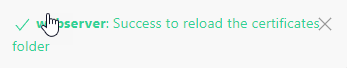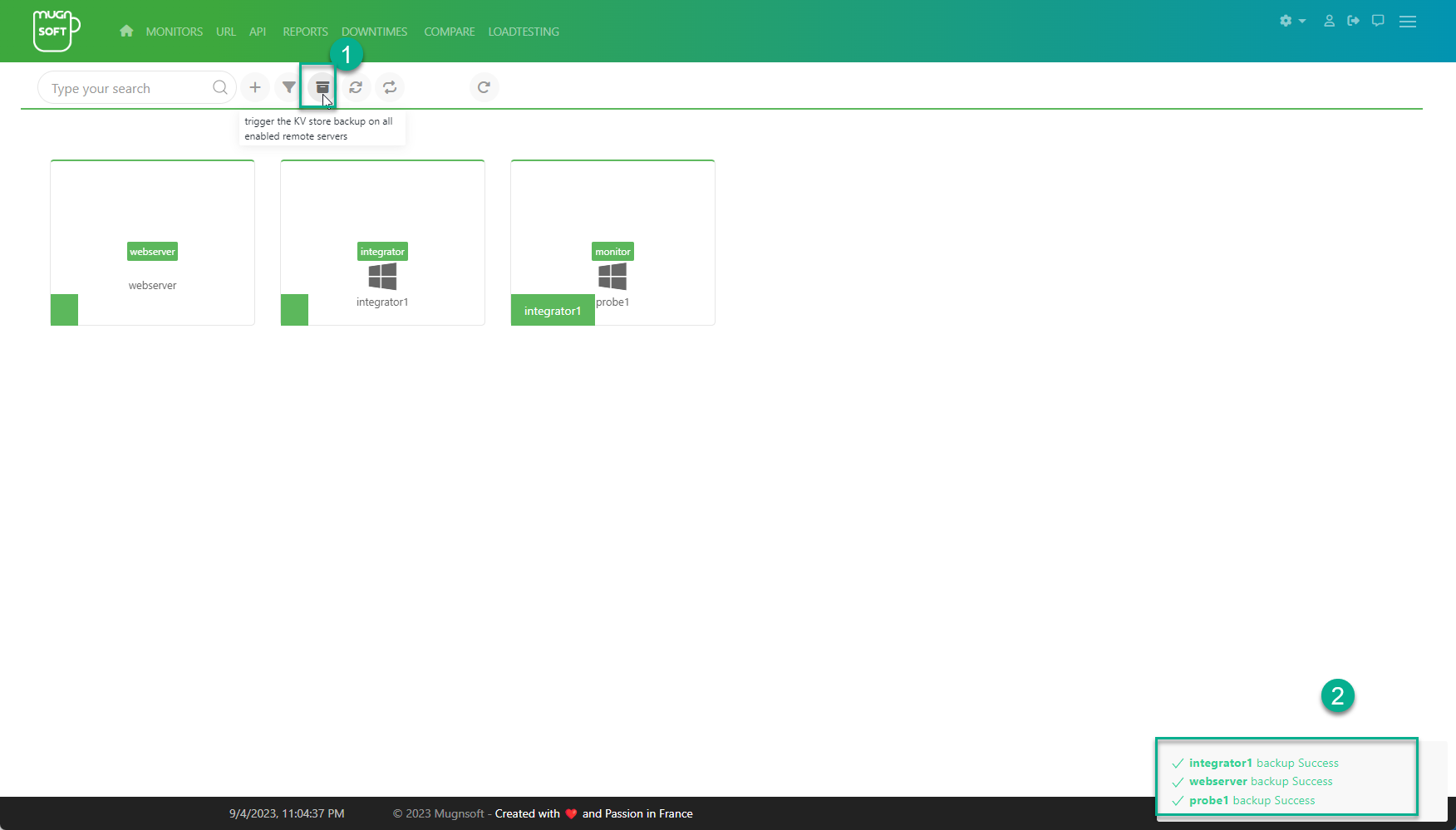Component
In this section you will learn how to backup the component’s KV data store and synchronize the JWT token across all component.
First navigate to the component web page.
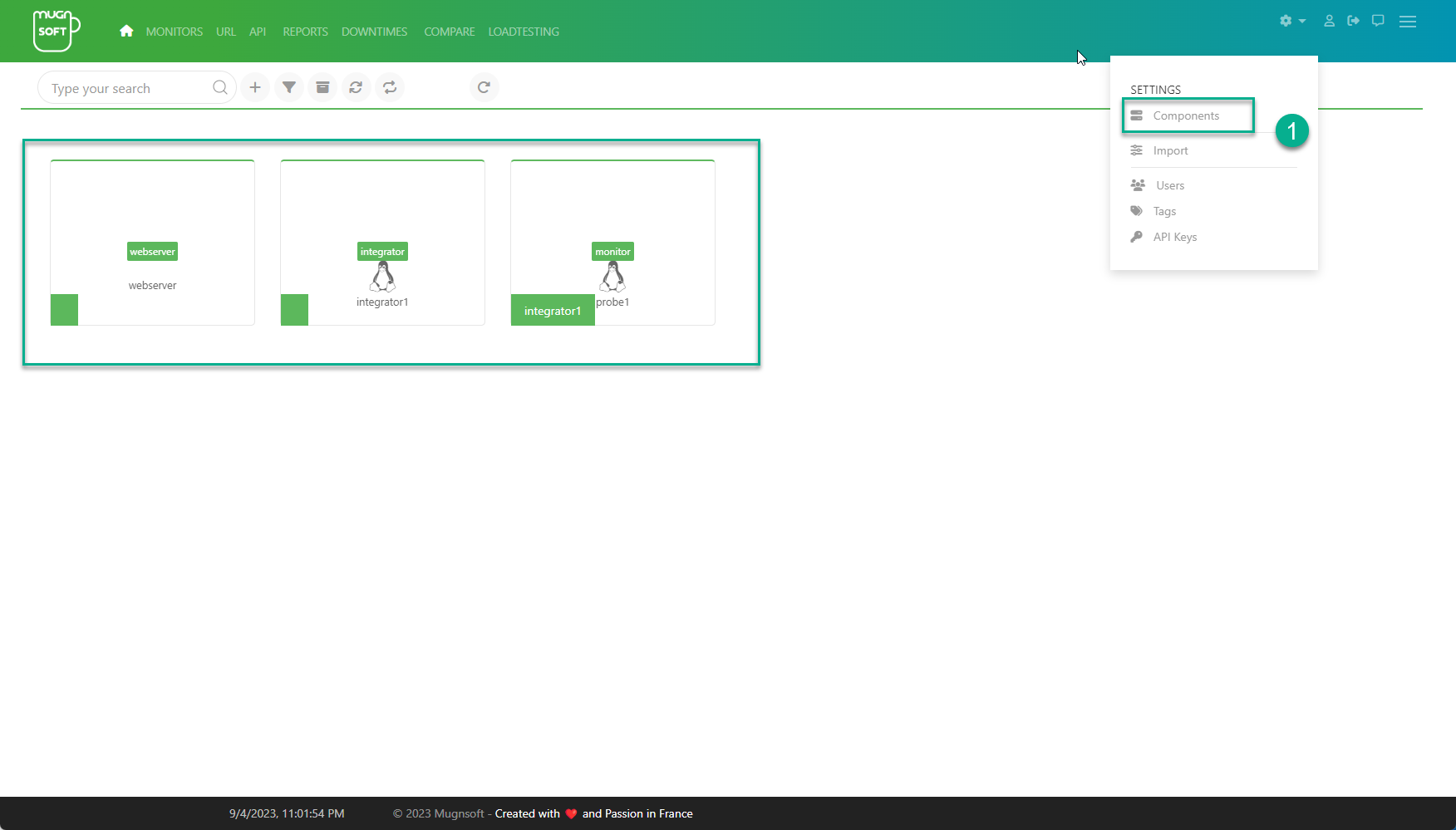
Backup KV store
This operation will backup the KV data store of all enabled components in the list.
At the right bottom of the page, you should see the below status
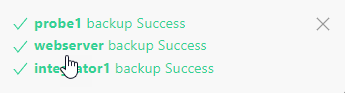
Synchronize access token
You need to synchronize token across all components when one component has been reinstalled but you want to keep the previous data contained in the KV store of the old component. There is no need to restart the component when performing token resynchronization.
- Click on the synchronize all token button
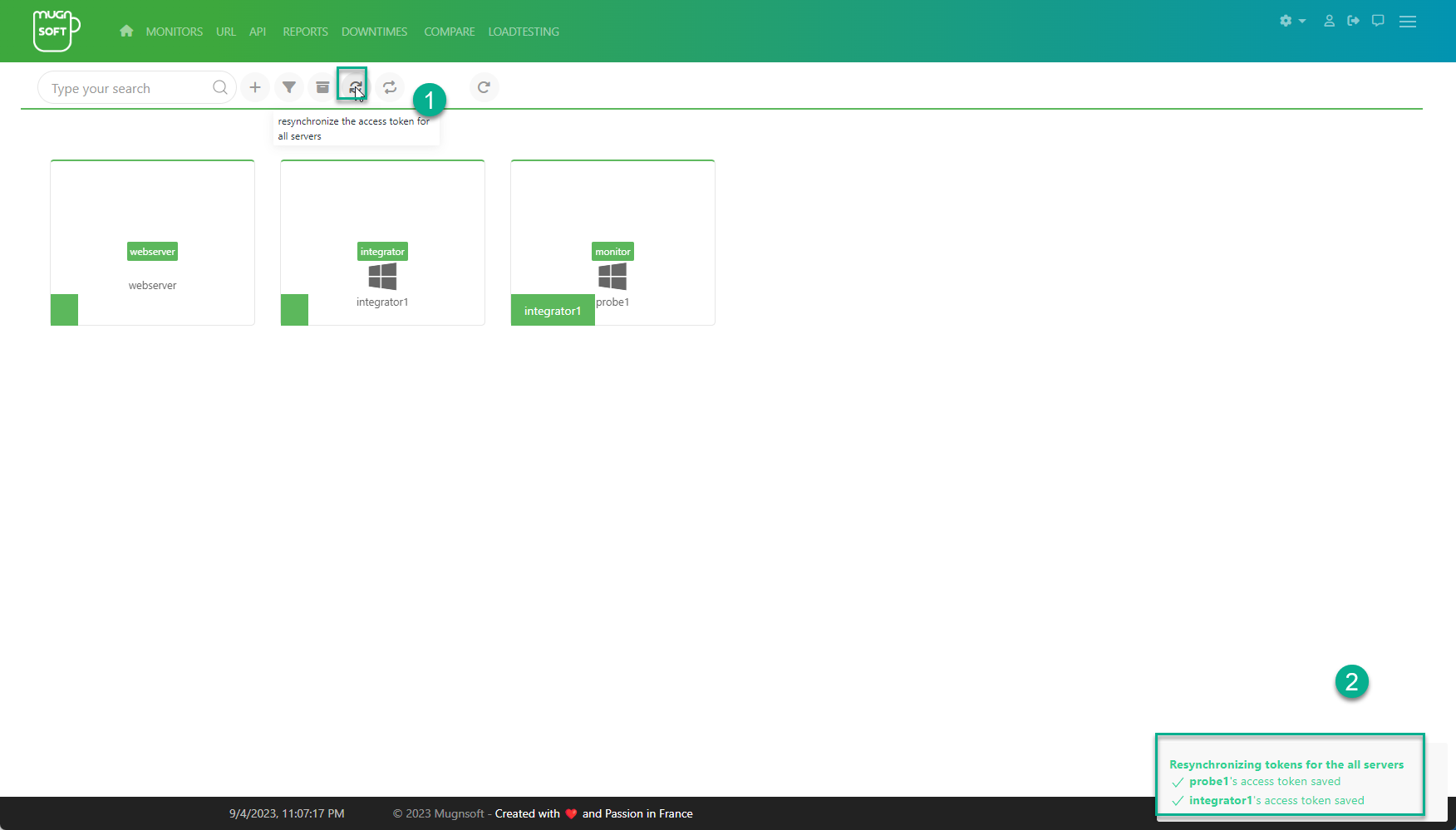
At the right bottom of the page, you should see the below status
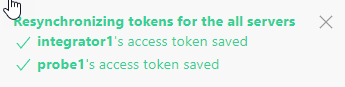
Reload certificates store
In case new certificates have been exchanged between Mugnsoft components, you need to reload the certificates store.
- Click on the “reload Webserver SSL certificates folder” button
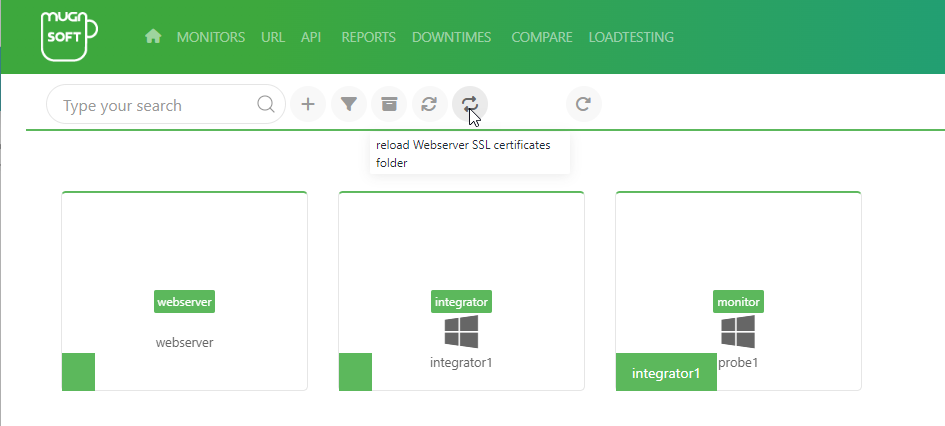
At the right bottom of the page, you should see the below status