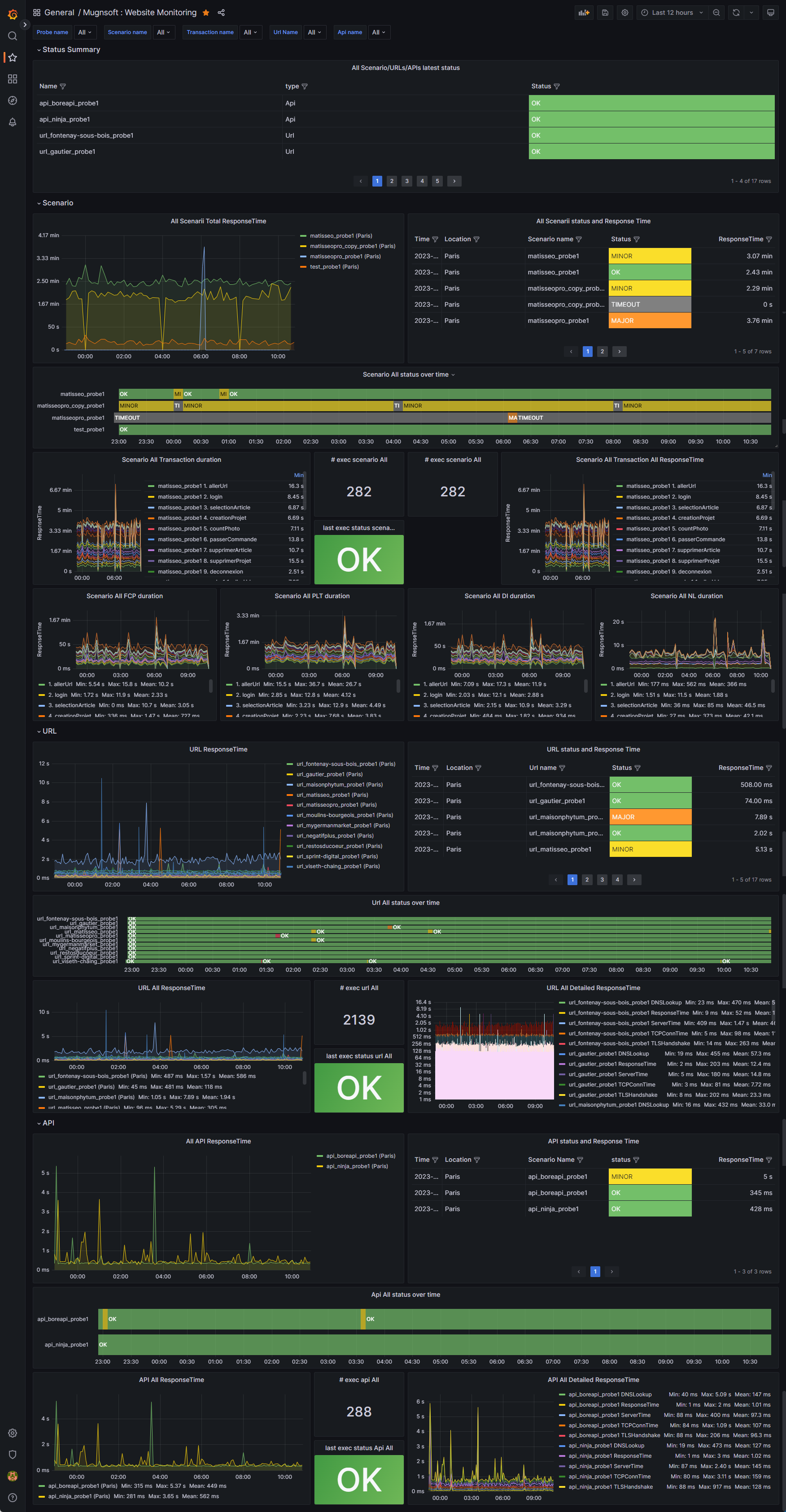Displaying data in Grafana
In this section we will see how to display Mugnsoft data in Grafana.
We need to first configure InfluxDB to receive json data from Mugnsoft integrator since we will be using these data to feed Grafana dashboard.
Note:
We assume that Mugnsoft integrator is already sending data to InfluxDB.
Displaying data in Grafana with InfluxDB as a datasource
Create the InfluxDB datasource
Connect to your Grafana instance and define a new InfluxDB datasource
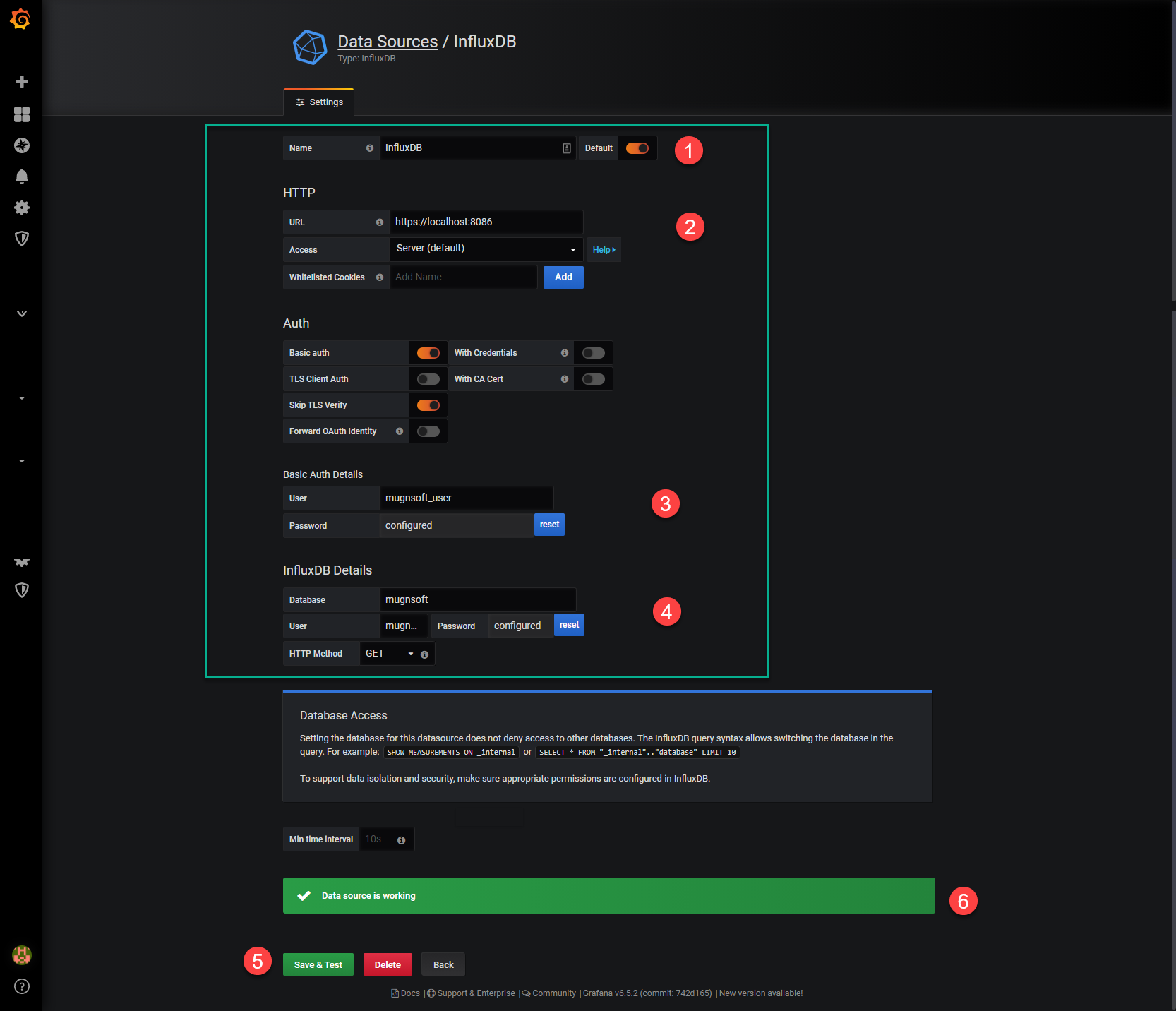
Create a panel for your Grafana dashboard
Once your InfluxDB datasource defined, you can create a panel to be displayed in a dashboard.
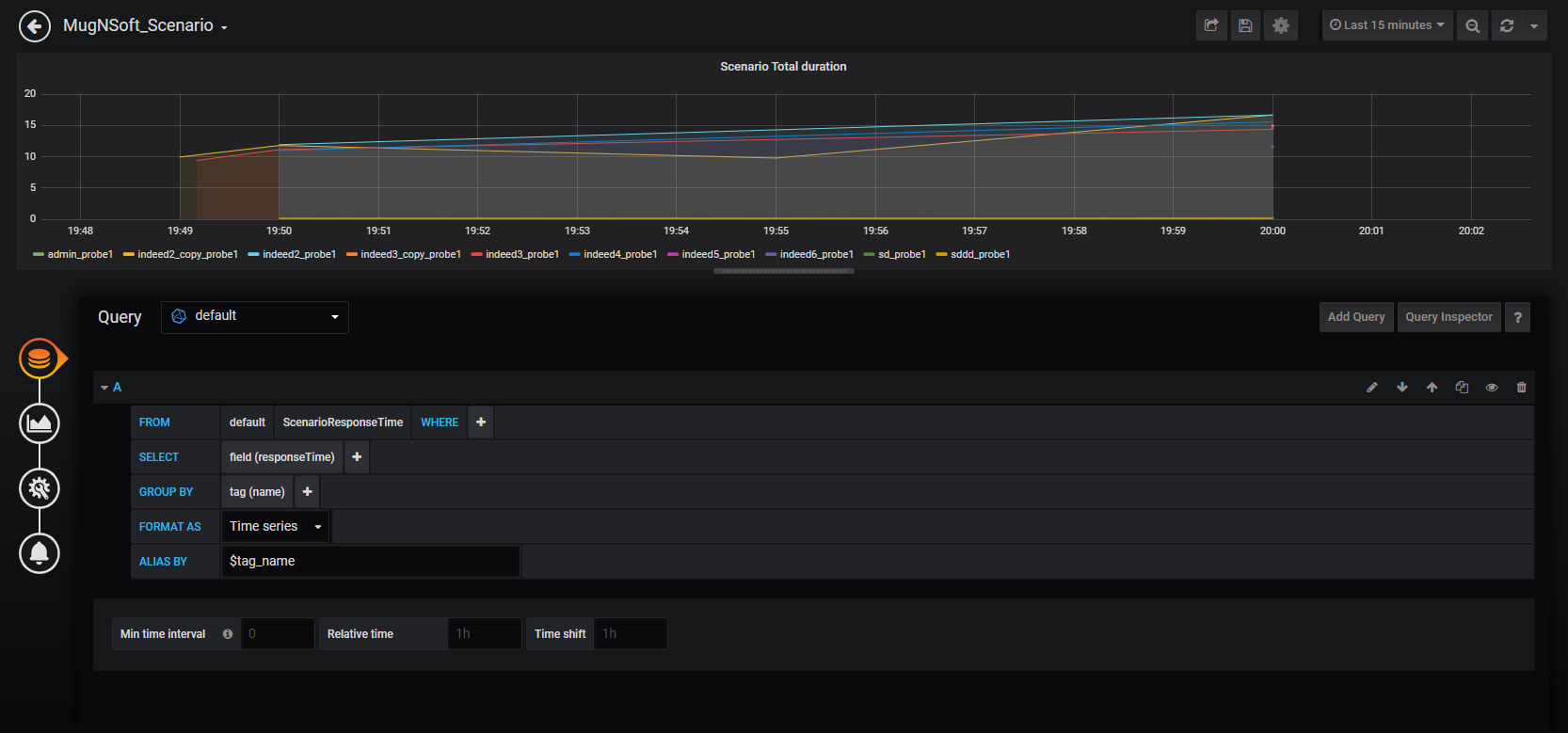
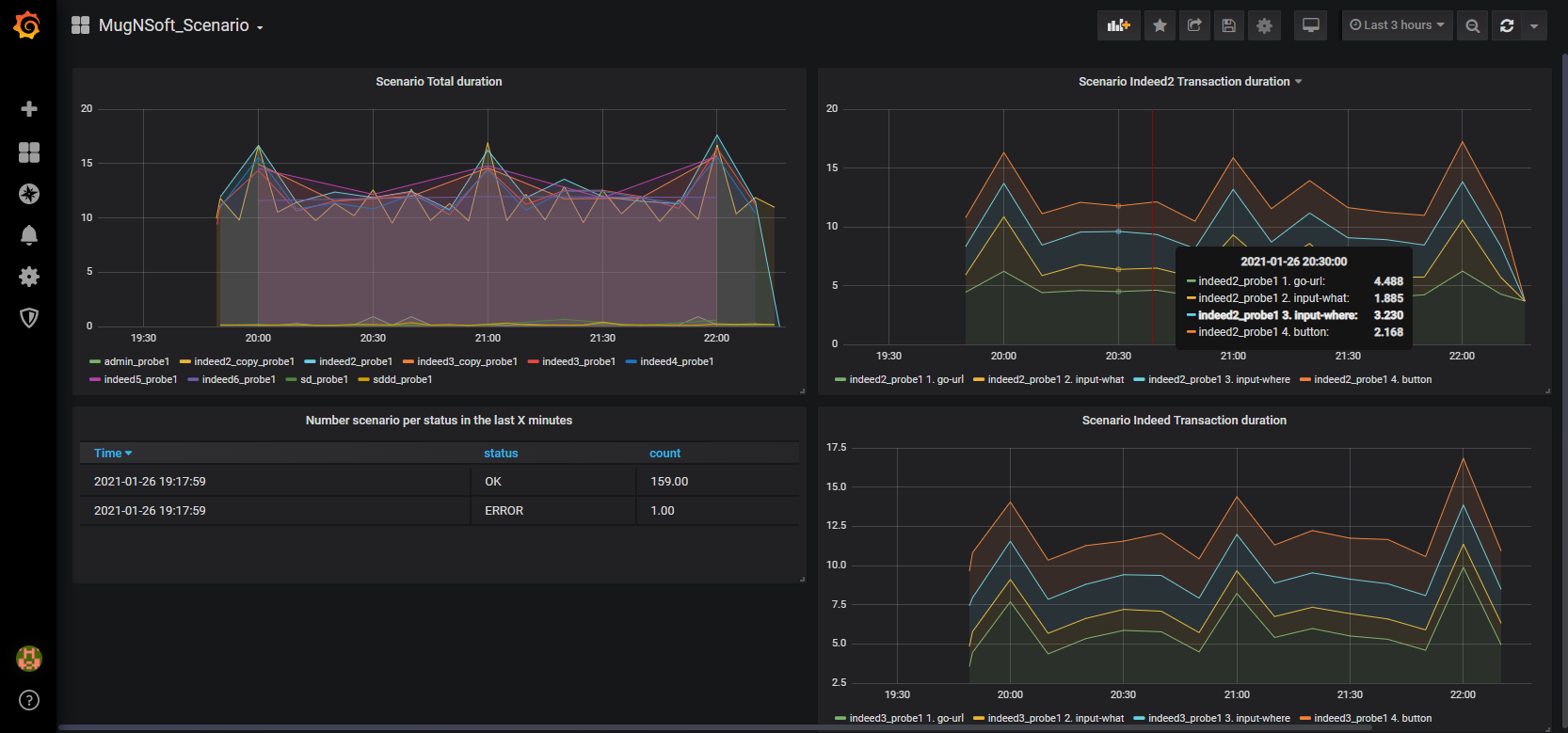
Example of Mugnsoft Grafana dashboard
We can provide an example Mugnsoft Grafana dashboard. Please contact us.