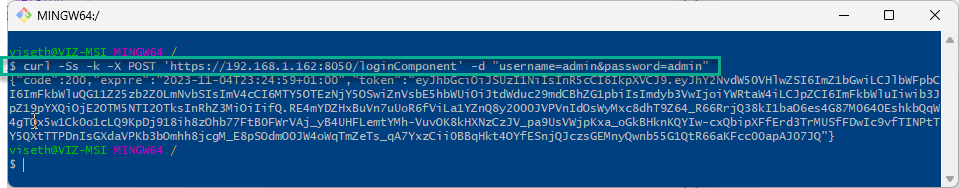Create API tokens
If you want to develop around Mungsoft component, you need first a token. See below how to generate a token.
How to create an API Token?
Through the webUI
- Access the API keys web page
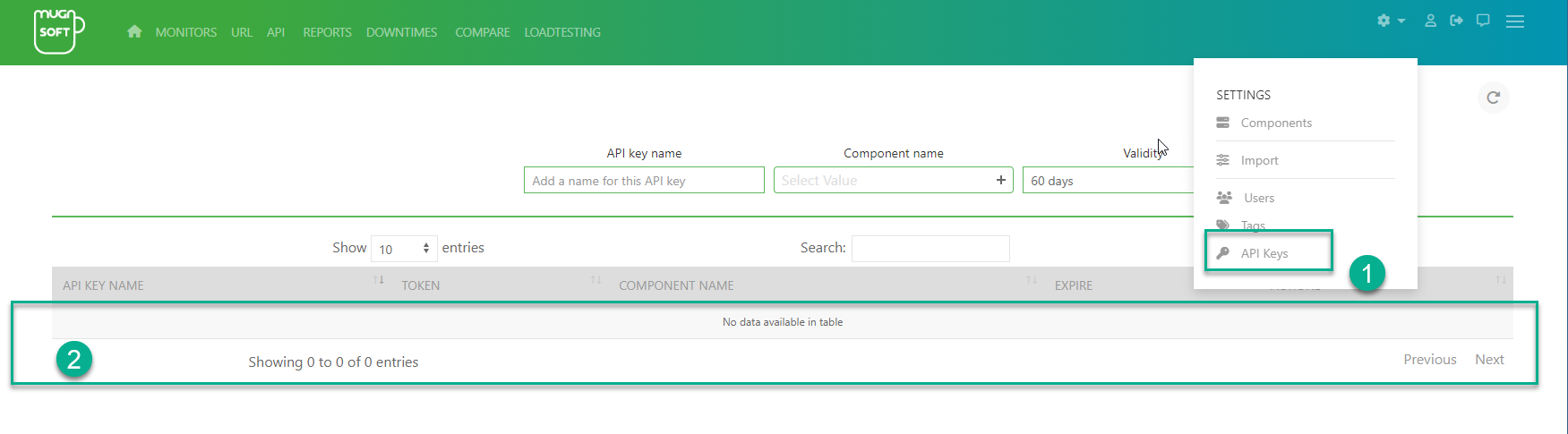
- Give it a name, then select the concerned component and a validity period. After this validity period the token will expired.
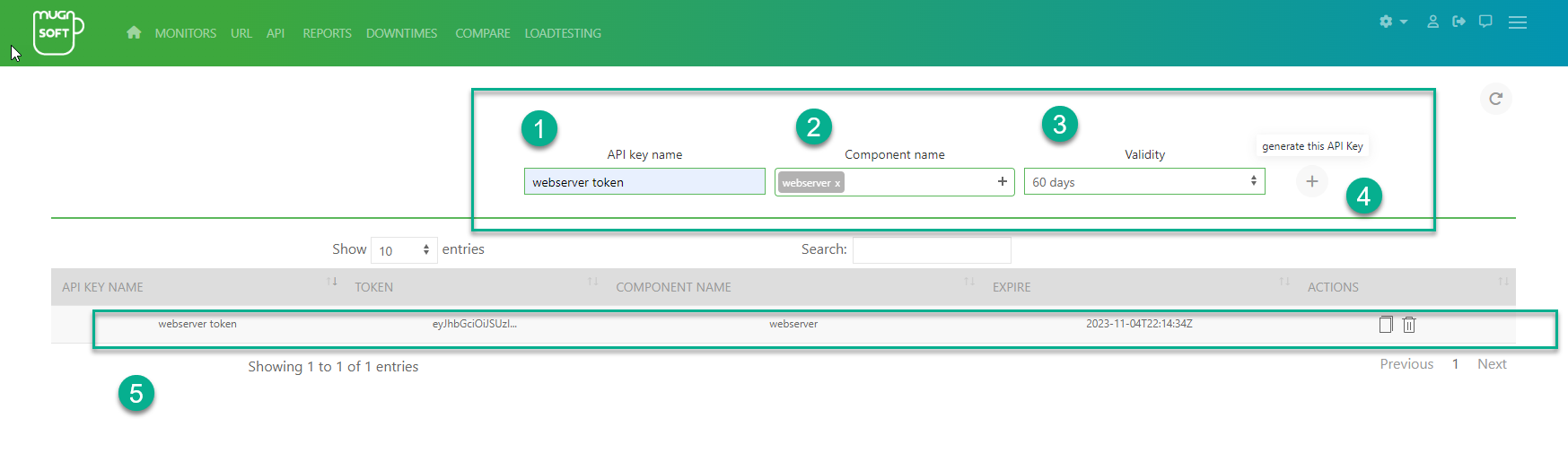
Using curl or any other http request builder tool (for webserver only)
You need to send a POST request along with a valid user and password to the component API endPoints: /loginComponent, /loginComponent1Year or /loginComponent15Years.
- For example, with curl: