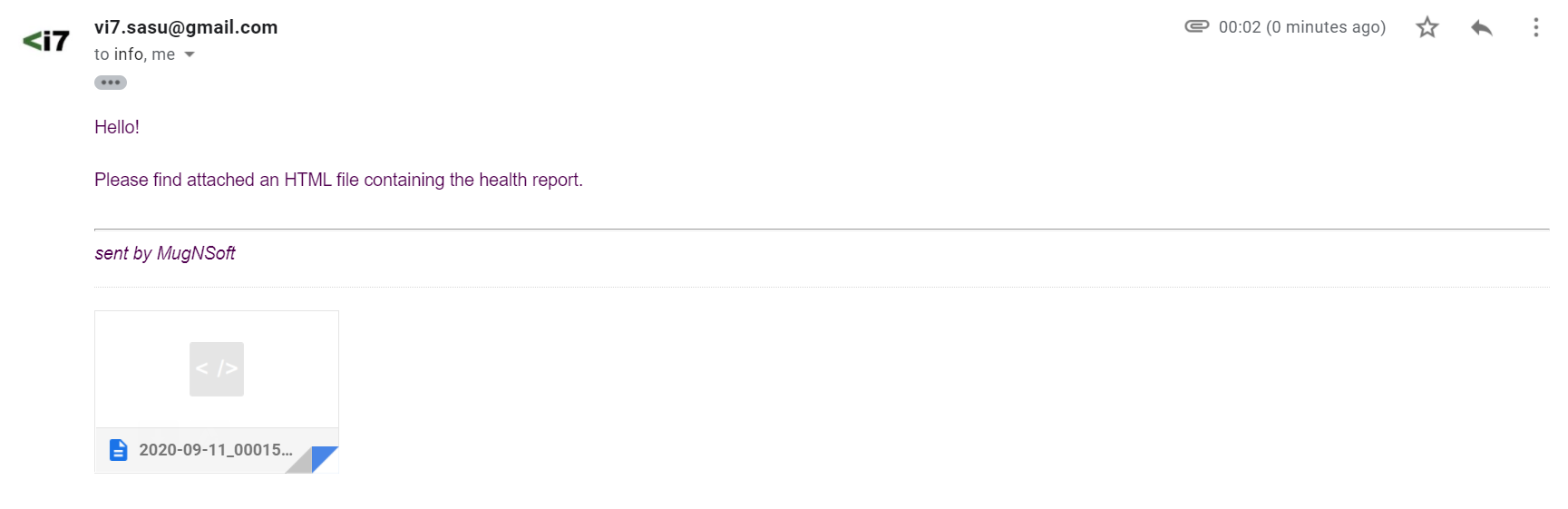Comparison operations
This section describes how to compare the status/error between monitors.
Comparison status
The comparison status report is useful to check for instance that a monitor is actually failling for all the probes or just for a specific one/location. It compares the status, the performance and the distribution over time.
- Select “status” type.
- Select the time range.
- Select monitors or leave it empty.
- Select tags or leave it empty.
- Run the report.
- Info about the report and alert message if any
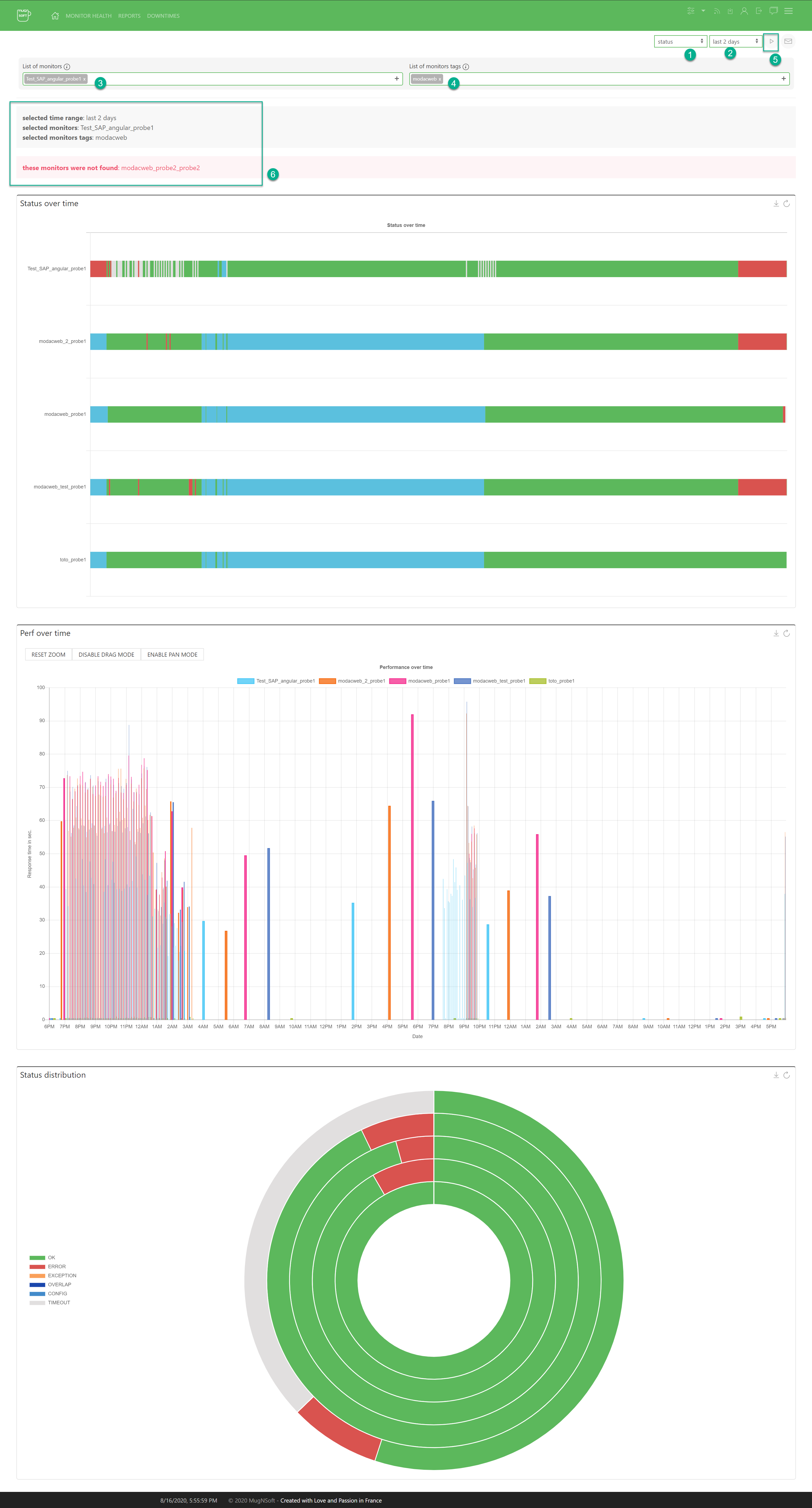
Comparison error
The comparison error report is useful to check for instance whether a monitor is actually failling for all the probes on the same step. It lists the error message in a table format.
- Select “error” type.
- Select the time range.
- Select monitors or leave it empty.
- Select tags or leave it empty.
- Run the report.
- Info about the report and alert message if any
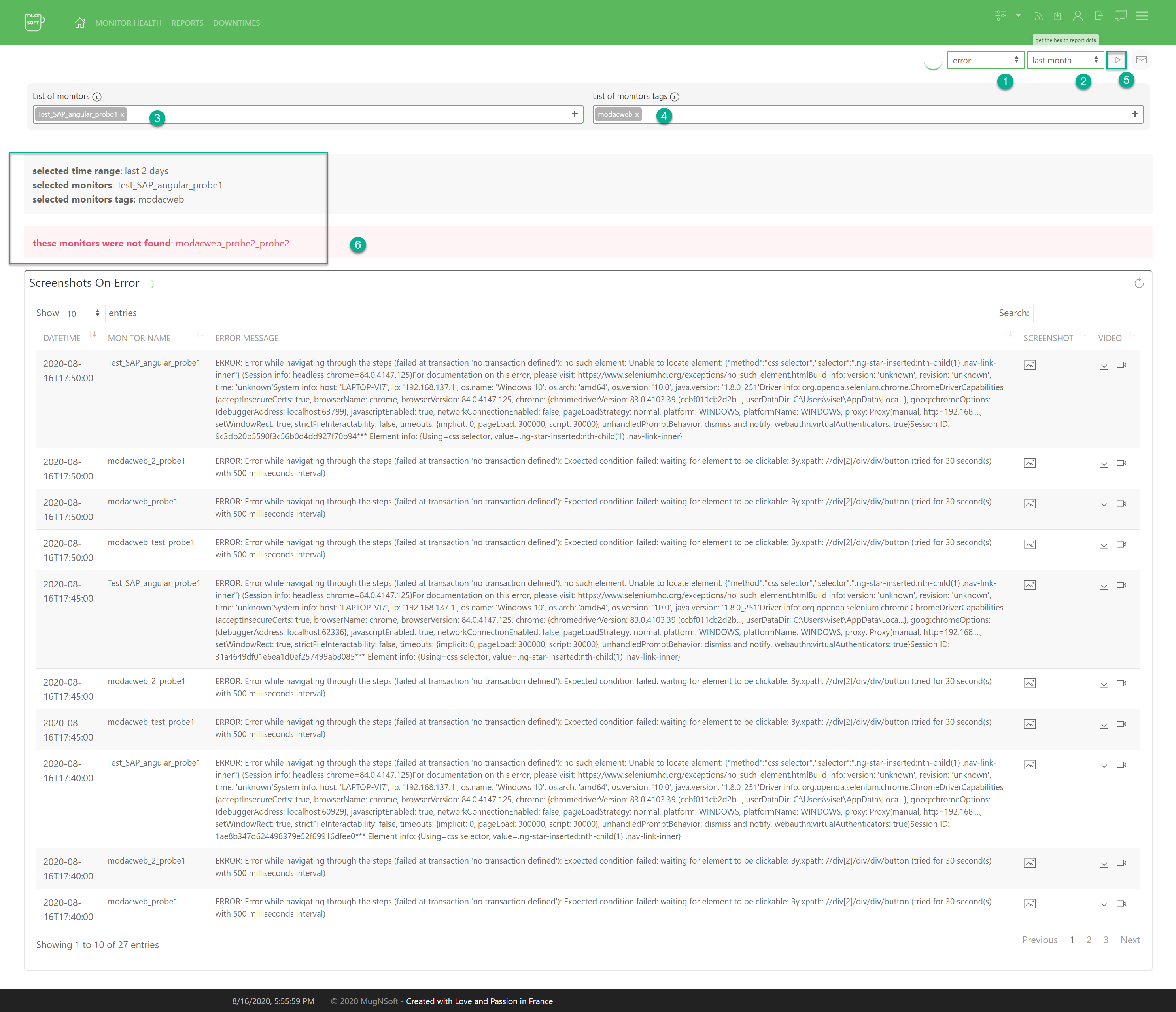
Email the comparison report
You can send any time this comparison report.
- Click on the email button.

- Type in the recipients emails (coma separated).
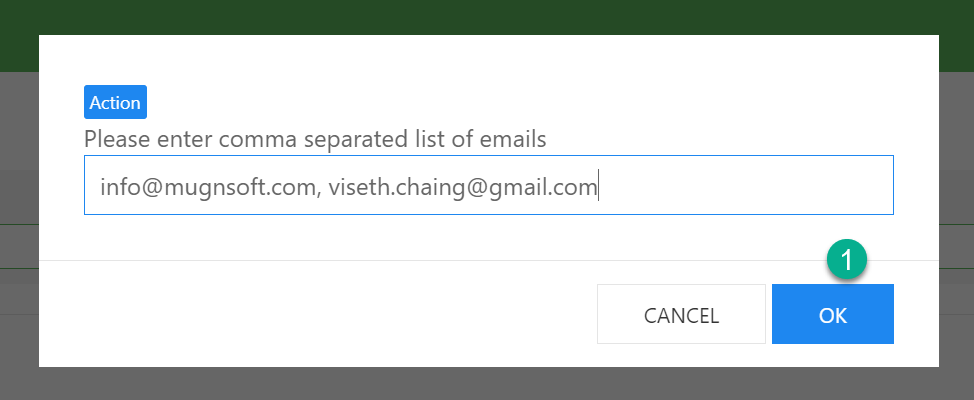
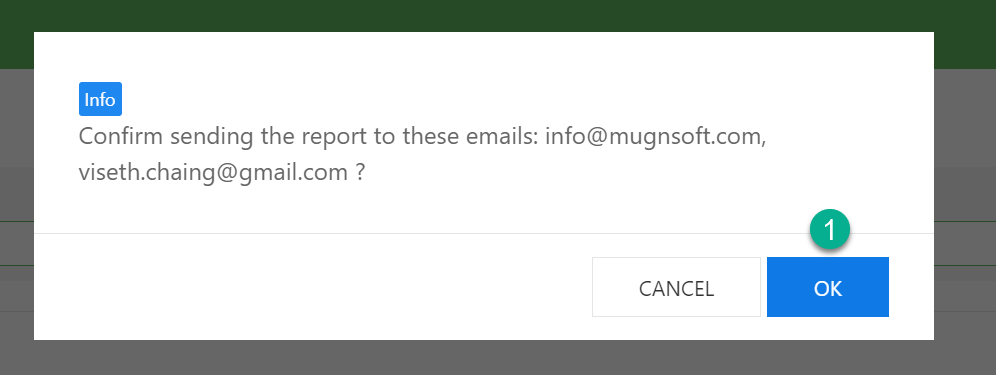
- At the bottom right, upon success you should see the below notification:
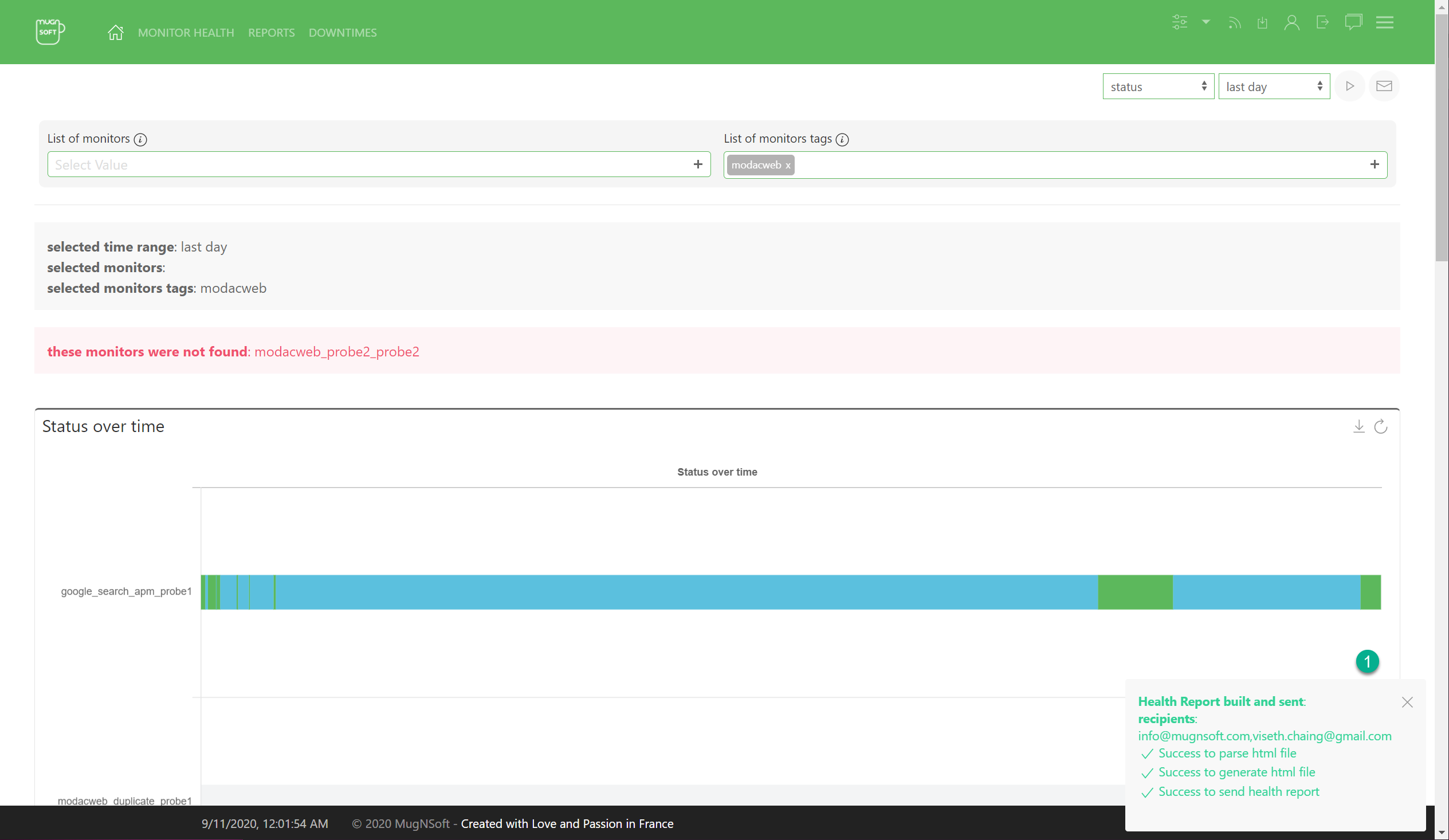
- Check your mailbox.