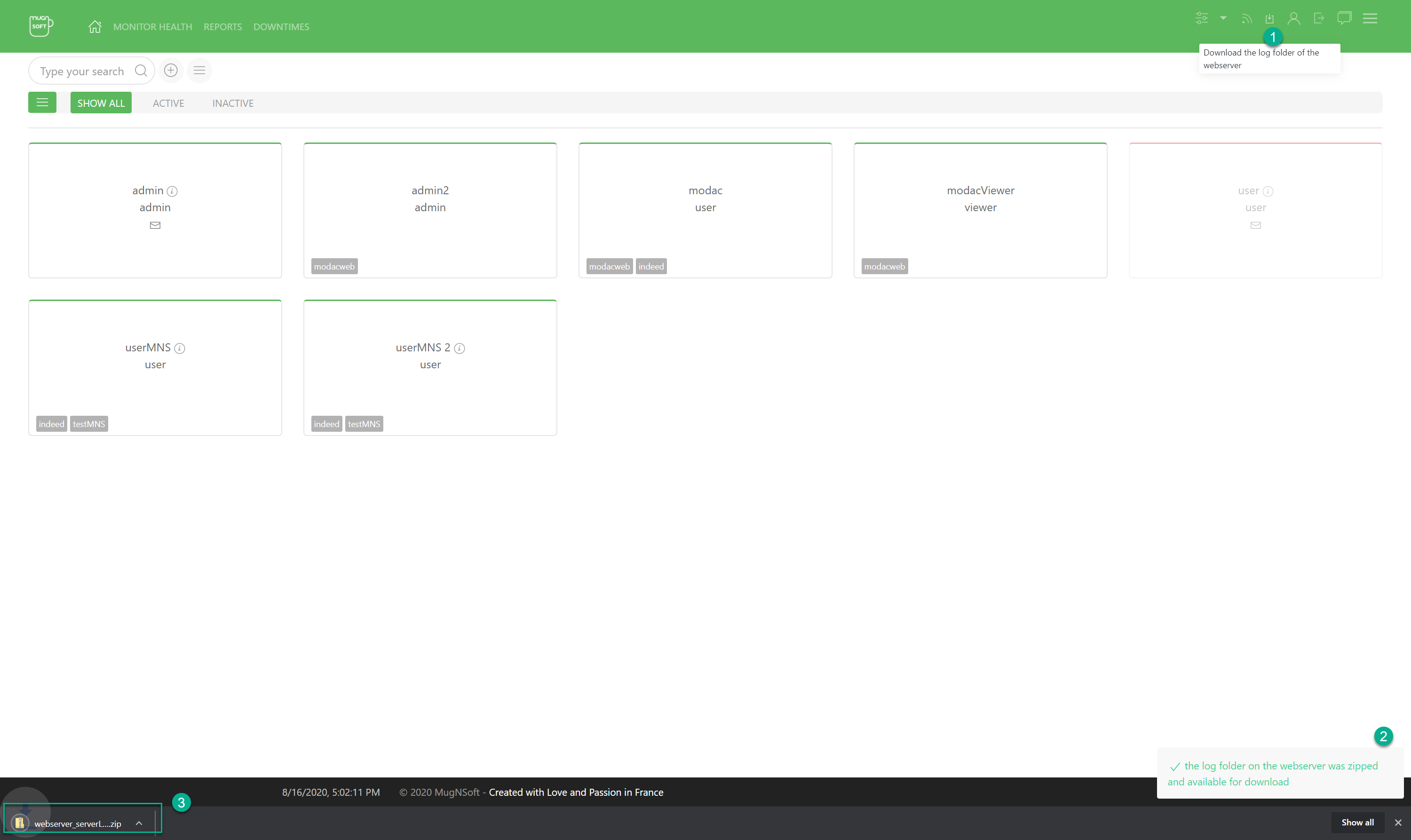Webserver settings
In this section, you will learn how to configure email sending, back up your monitor’s configuration and settings to an existing Gitlab infrastructure, connect to an LDAP server, automatically back up your KV store, and change the data retention period.
First navigate to the component web page.
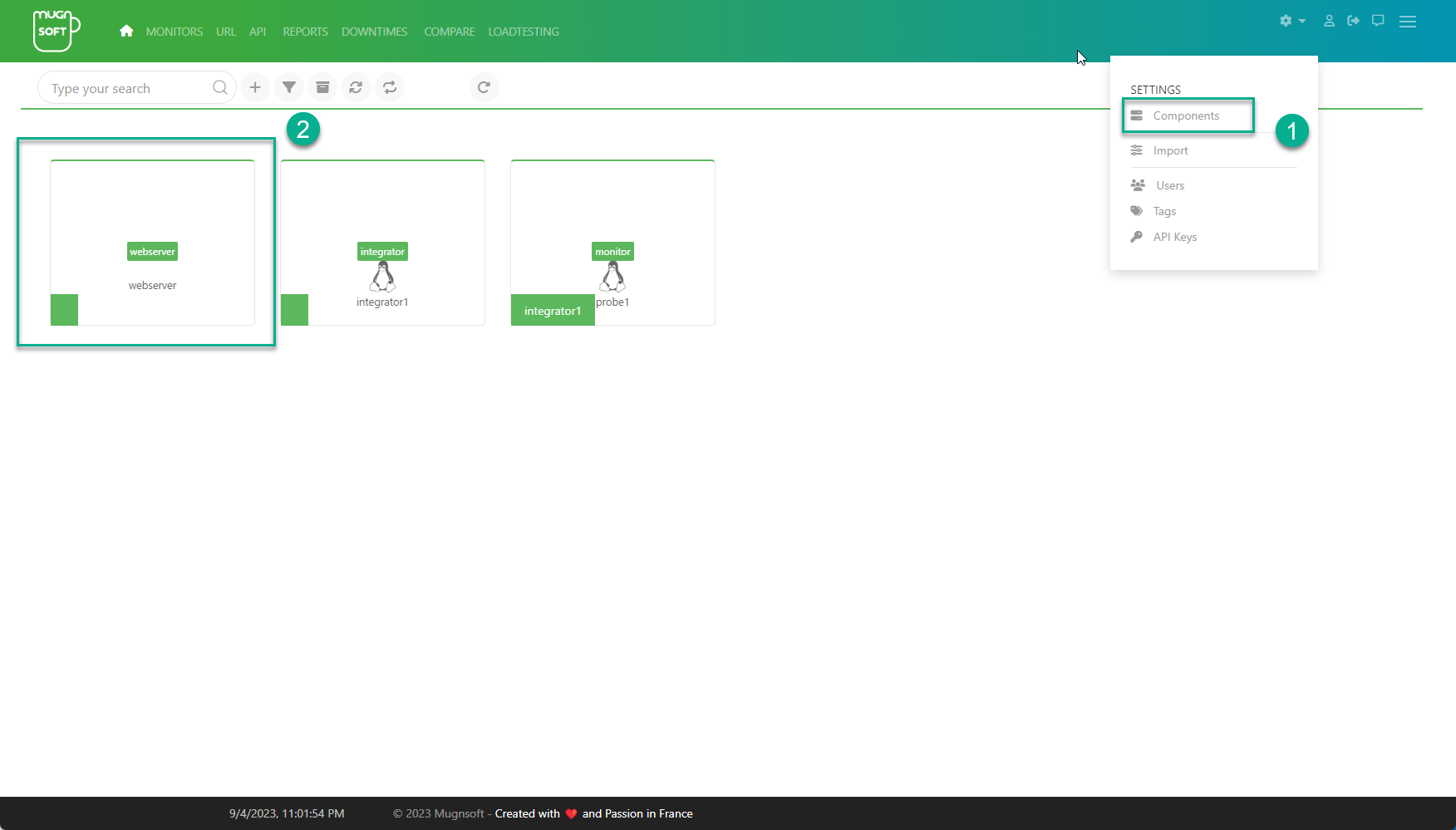
Webserver Settings config
Below are the steps to configure STMP, Slack, Gitlab and LDAP
SMTP
Below are the steps to add and test smtp info:
- Fill the SMTP info
- set a test email address
- Execute the test
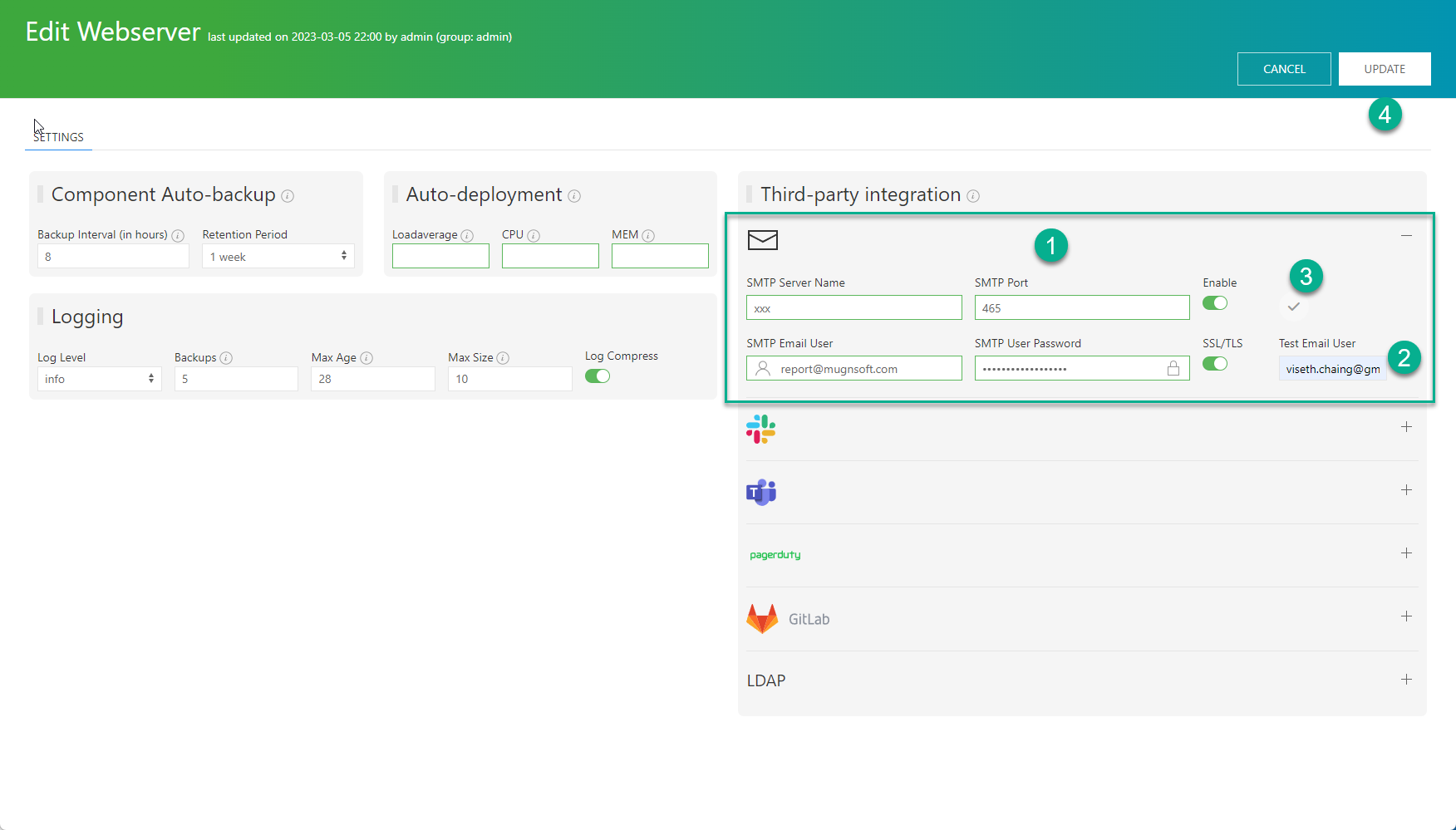
To check that you smtp info are correct, proceed with a test and check the status alert and your mailbox.
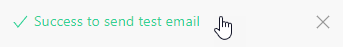
Slack
Below are the steps to enable send alerts to a given Slack channel:
- Fill the Slack info
- Execute the test
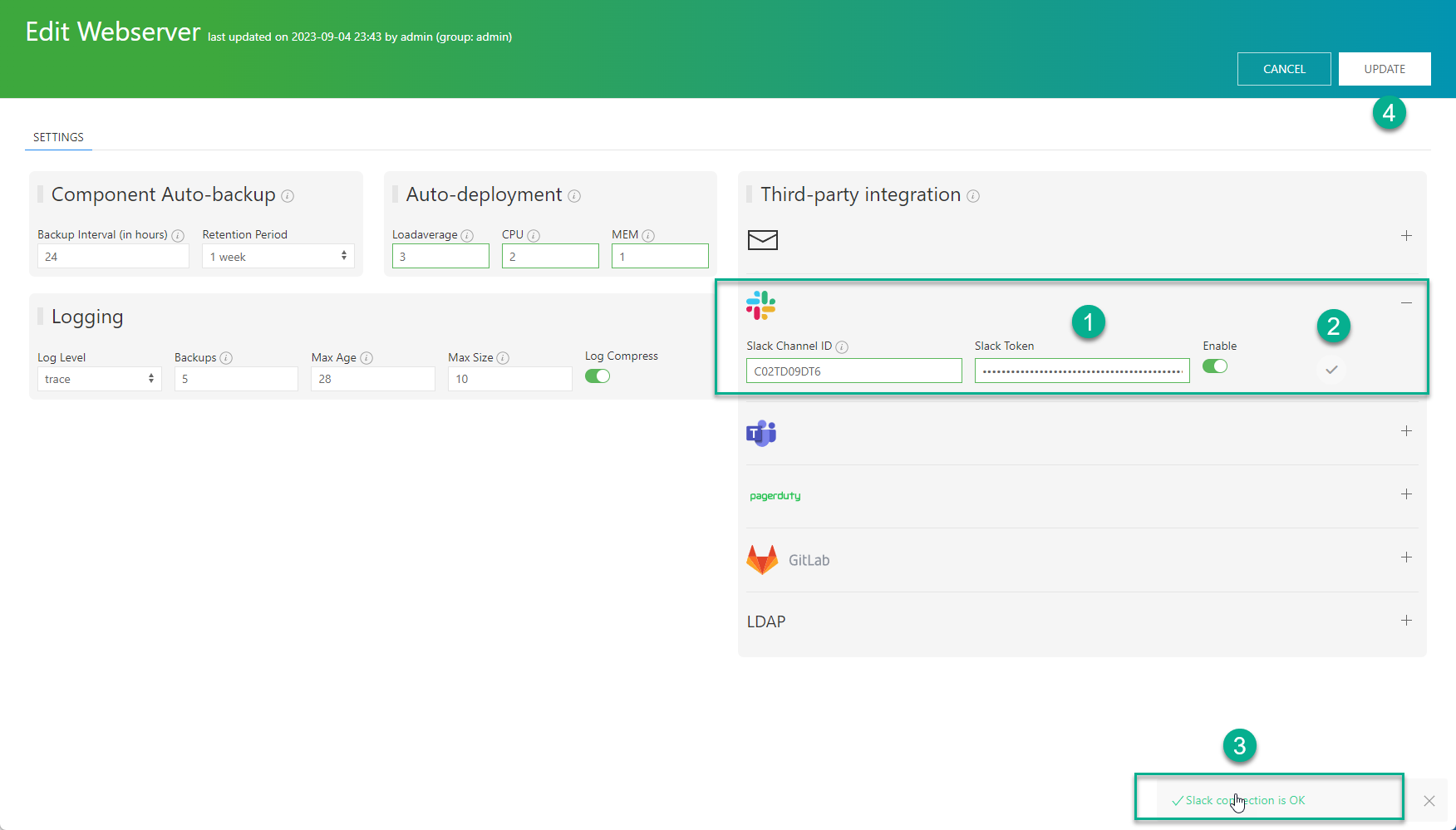
Gitlab
Below are the steps to add Gitlab info and check that connection to your Gitlab is fine:
- Fill the Gitlab info
- Execute the test
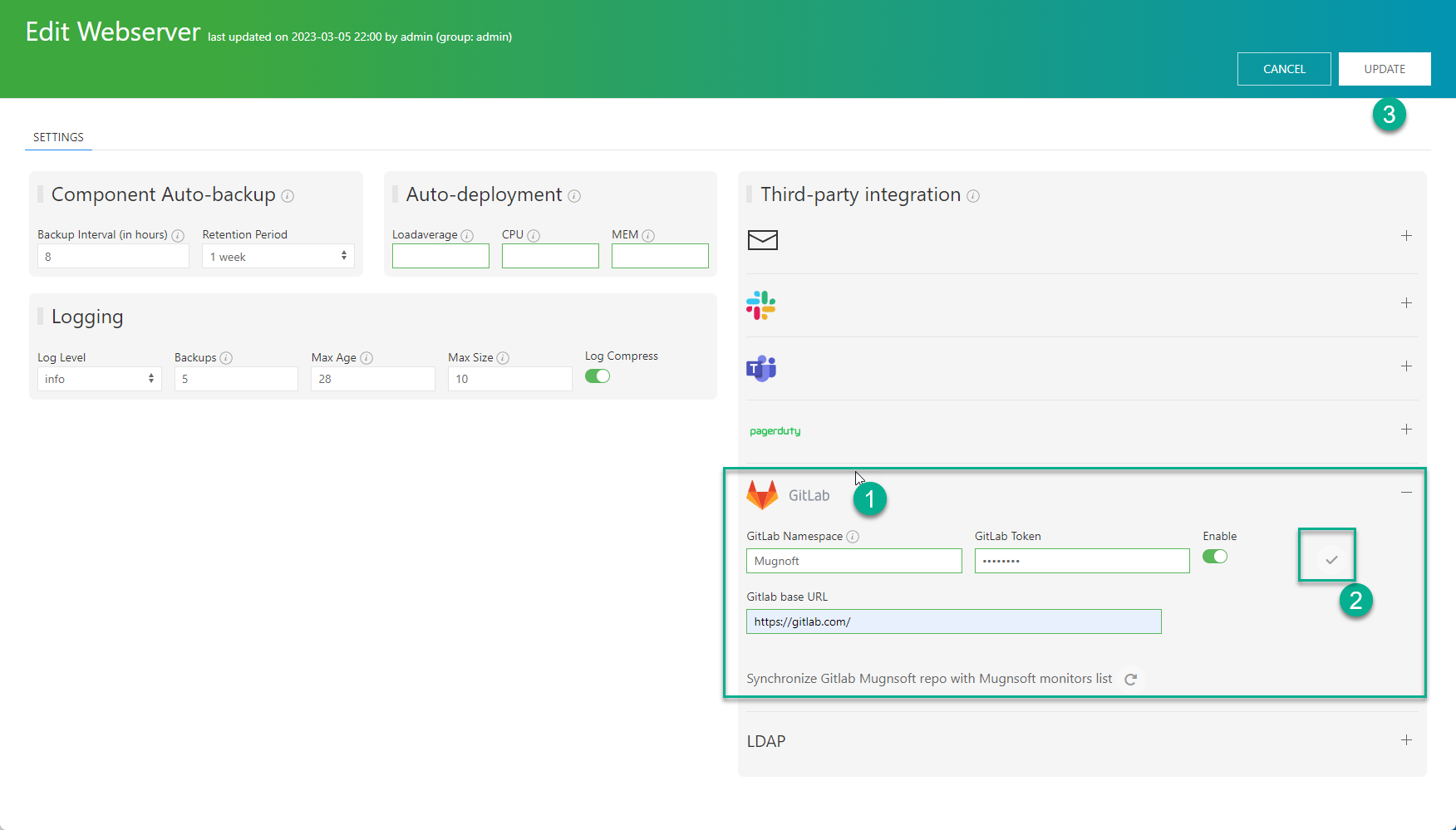
LDAP
Below are the steps to add LDAP info and check that connection to your LDAP is fine:
- Fill the LDAP info
- Execute the test
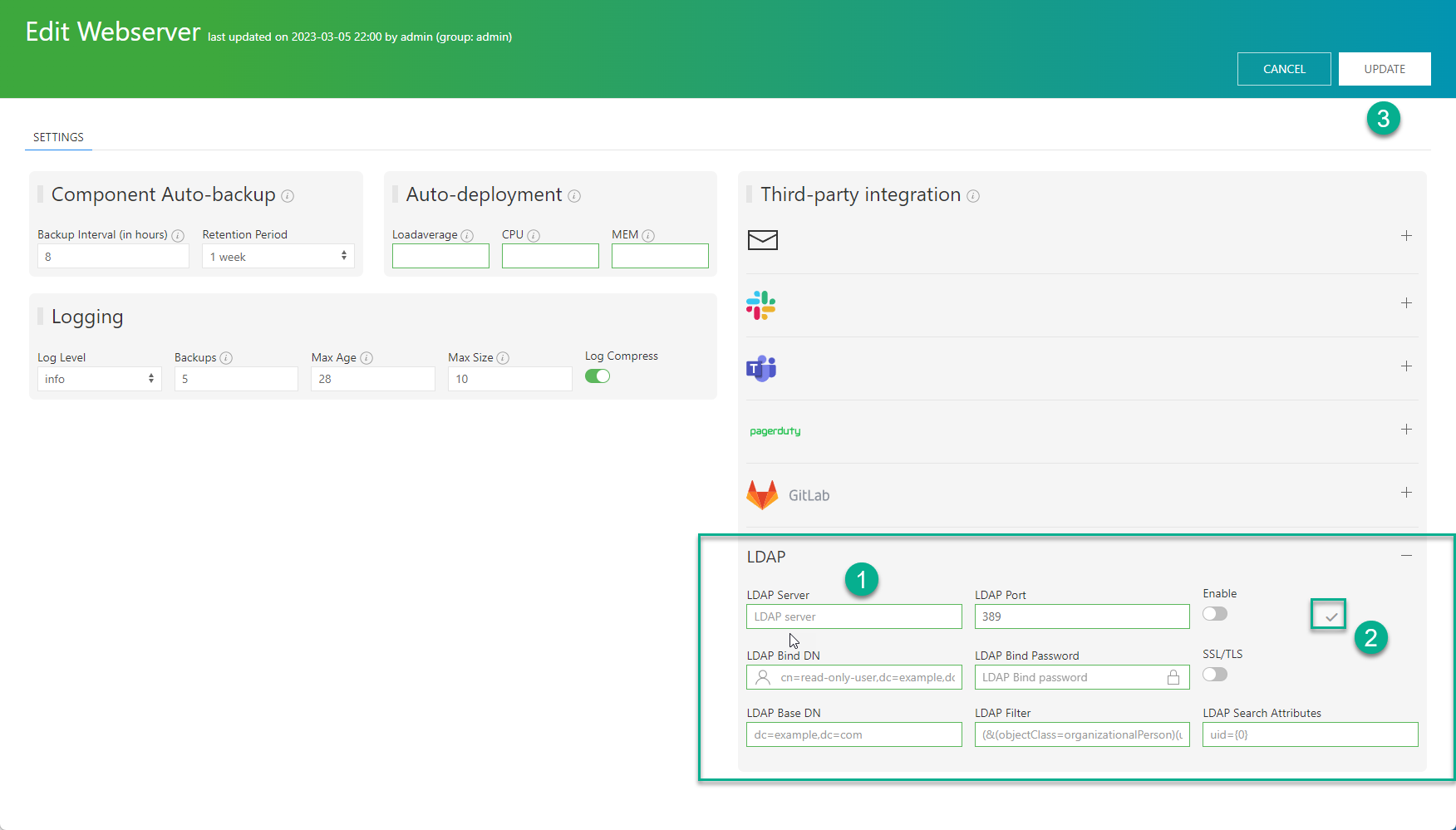
Webserver log
A. Go to the Logging panel
- The log level defines the maximum log severity message to log, the max backup defines the maximum number of log files to keep, the max age defines in days the oldest log entry to keep, the max size defines the number in MB for a log file to growth up to, the log compress allows to compress the log files
B. Click on update
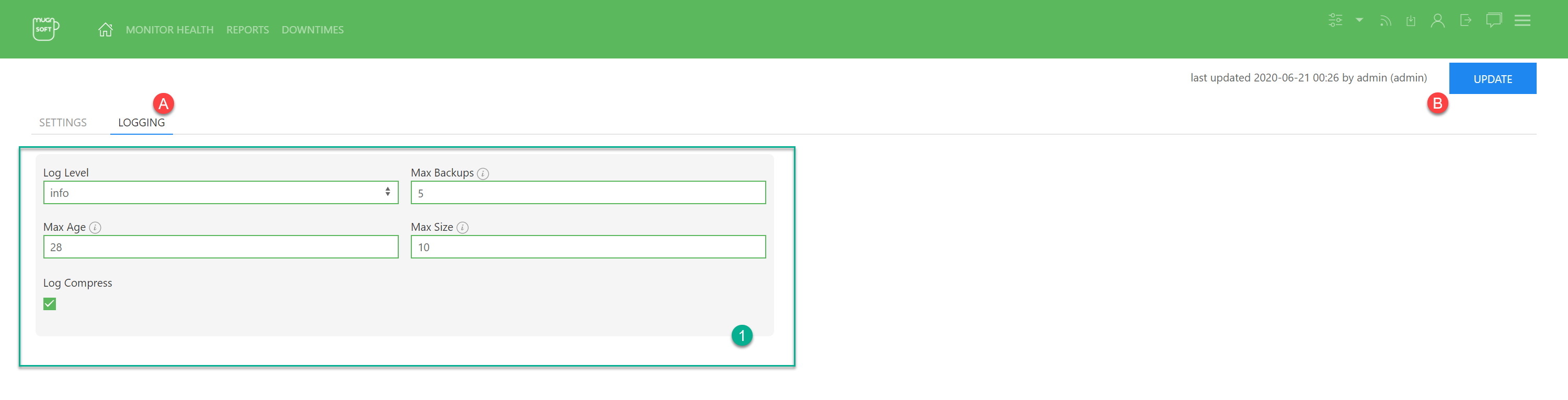
LiveView the webserver logfile
You might want to check the webserver log file while it is running to debbug things. It is easy to access the current logfile straight form the webUI.
Note:
- Click on this icon button to open the live view in a modal window
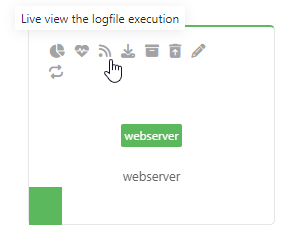
- The live view of the webserver’s logfile should display
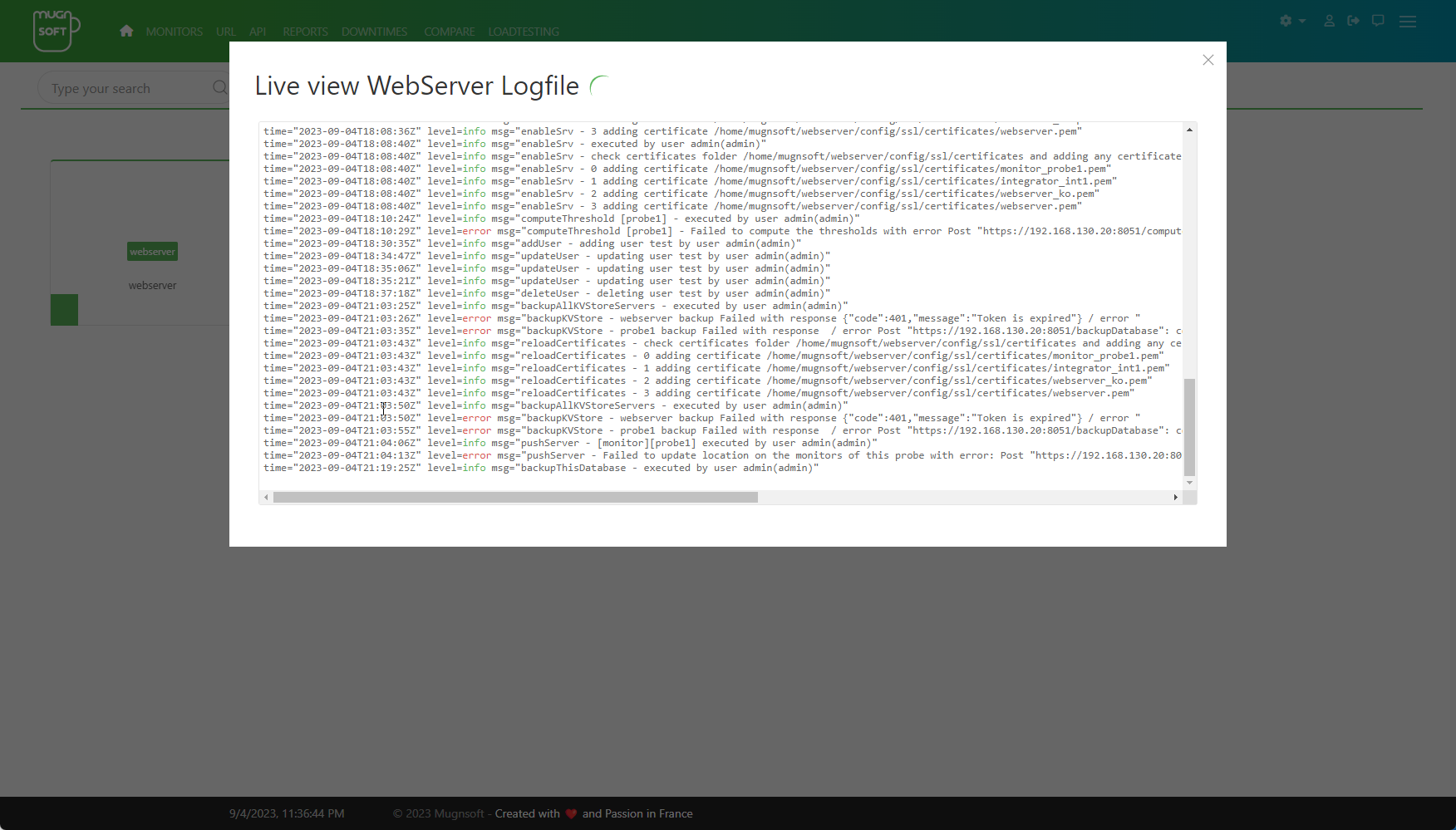
Download all the webserver logfile
It is sometime necessary to check all the webserver logfile, to get them you don’t have to connect to the server, instead you can download them from the webUI.
- Click on this icon button to download all the logfiles of the webserver
- A notification window box will appear at the right corner
- A zip file containing all the logfile of the webserver should start downloading