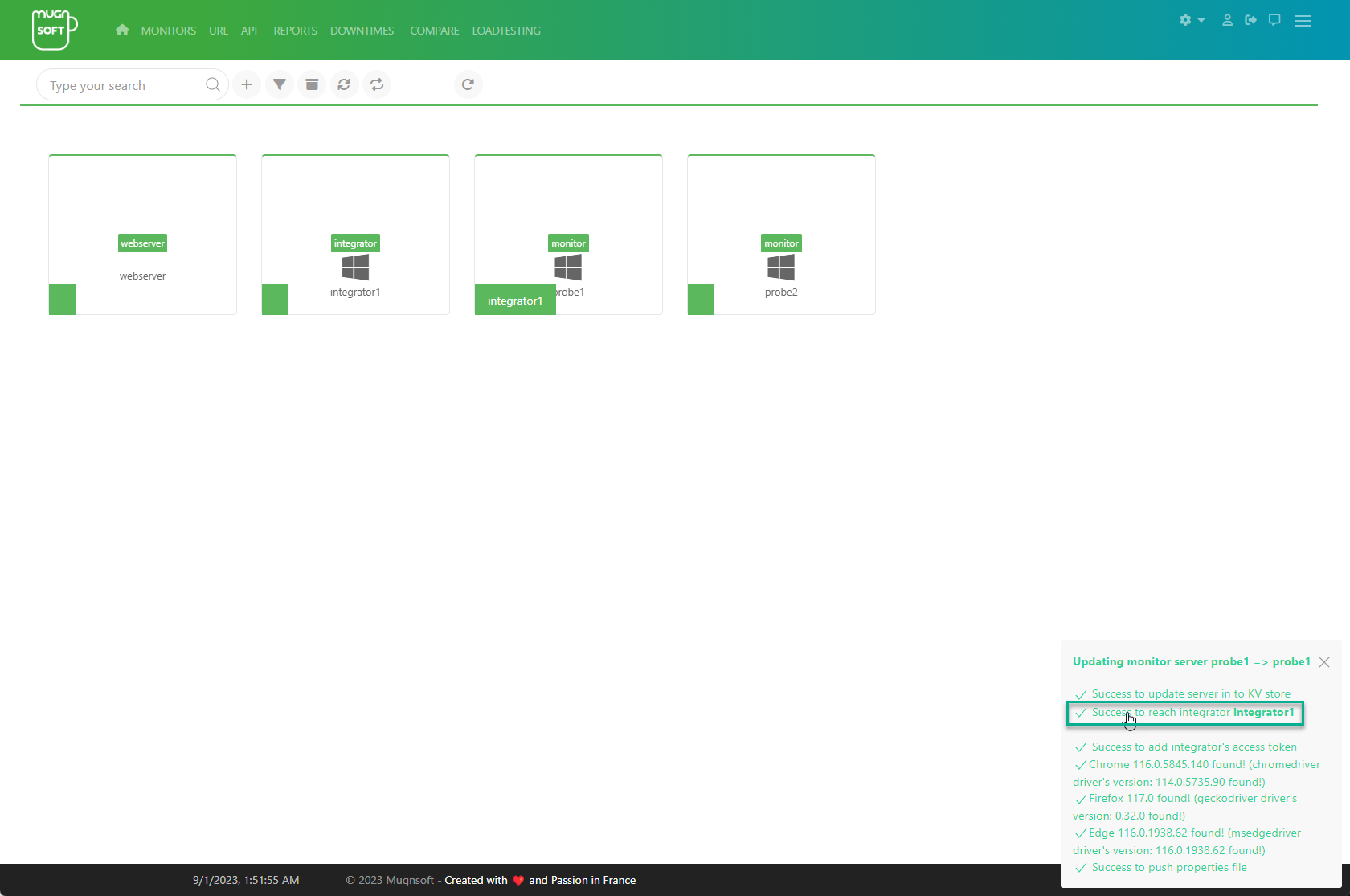Pre-requisite
Perform these steps before integrating Mugnsoft to third parties software.
Link a Mugnsoft monitor probe to its integrator
- First navigate to the component web page.
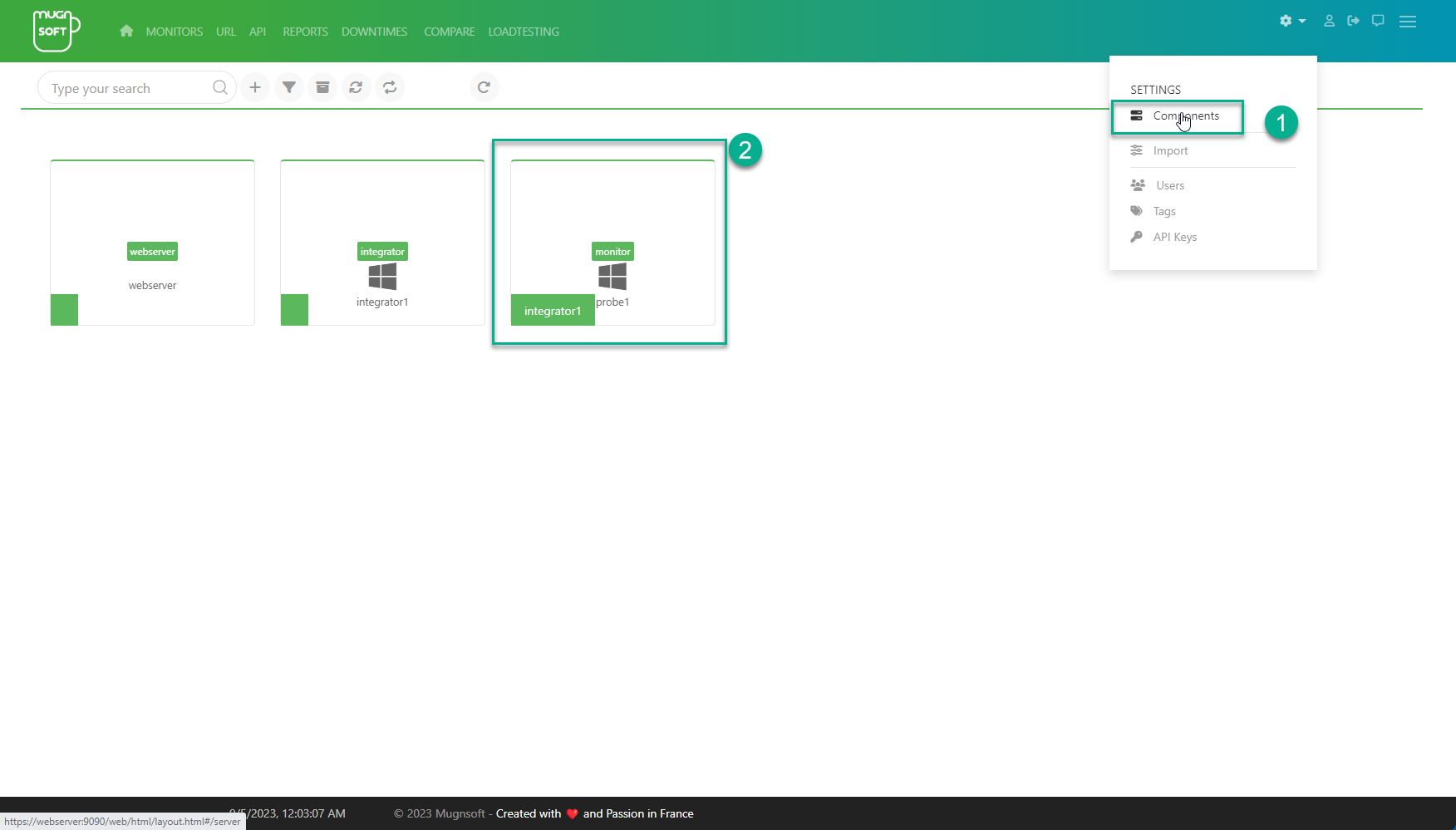
- Edit a probe monitor and link it to an integrator
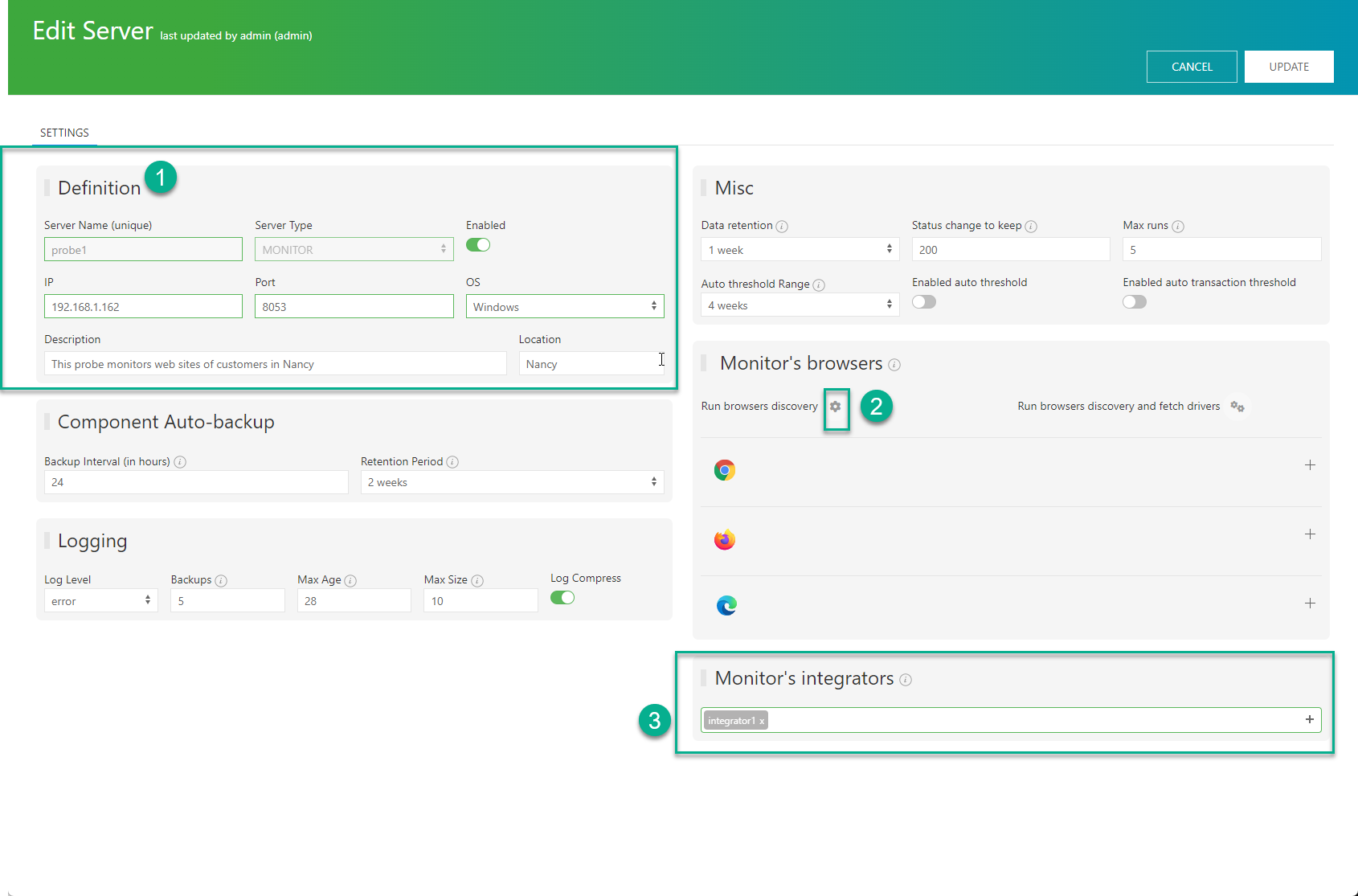
Make sure the that popup message says "success to reach integrator".